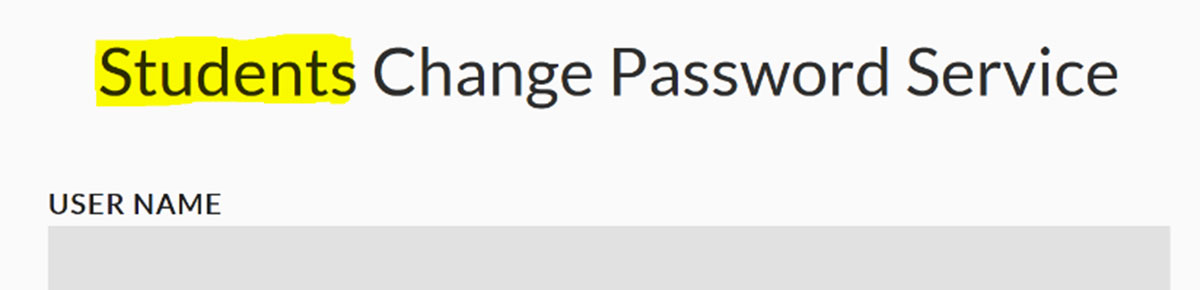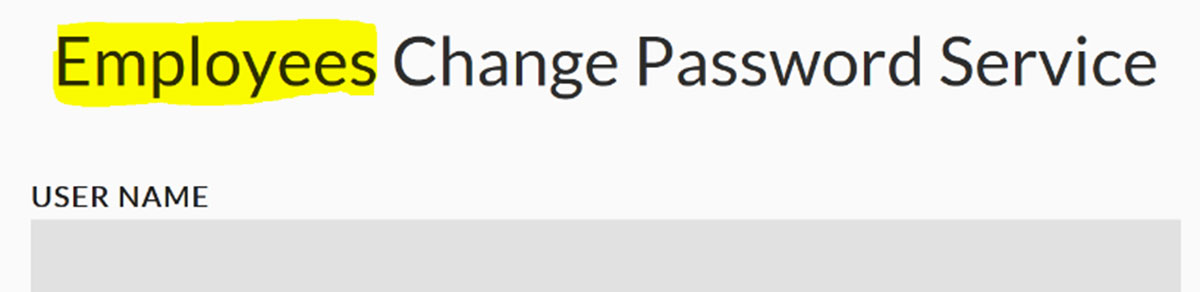You can change the password for your accounts at Arab American University by yourself, according to the below following steps:
- Use
following link for Students( https://eservices.aaup.edu/rp )
And the following link for Academic and Administrative Members ( https://eservices.aaup.edu/rpe ) - Enter the following data as shown below :
- User name in field No. 1
- The current password in field No. 2
- New password in field No. 3
- Repeat your new password to confirm it in field No. 4
- Mark the verification code referred to in No. 5
- Finally press "Change My Password" button referred as No. 6
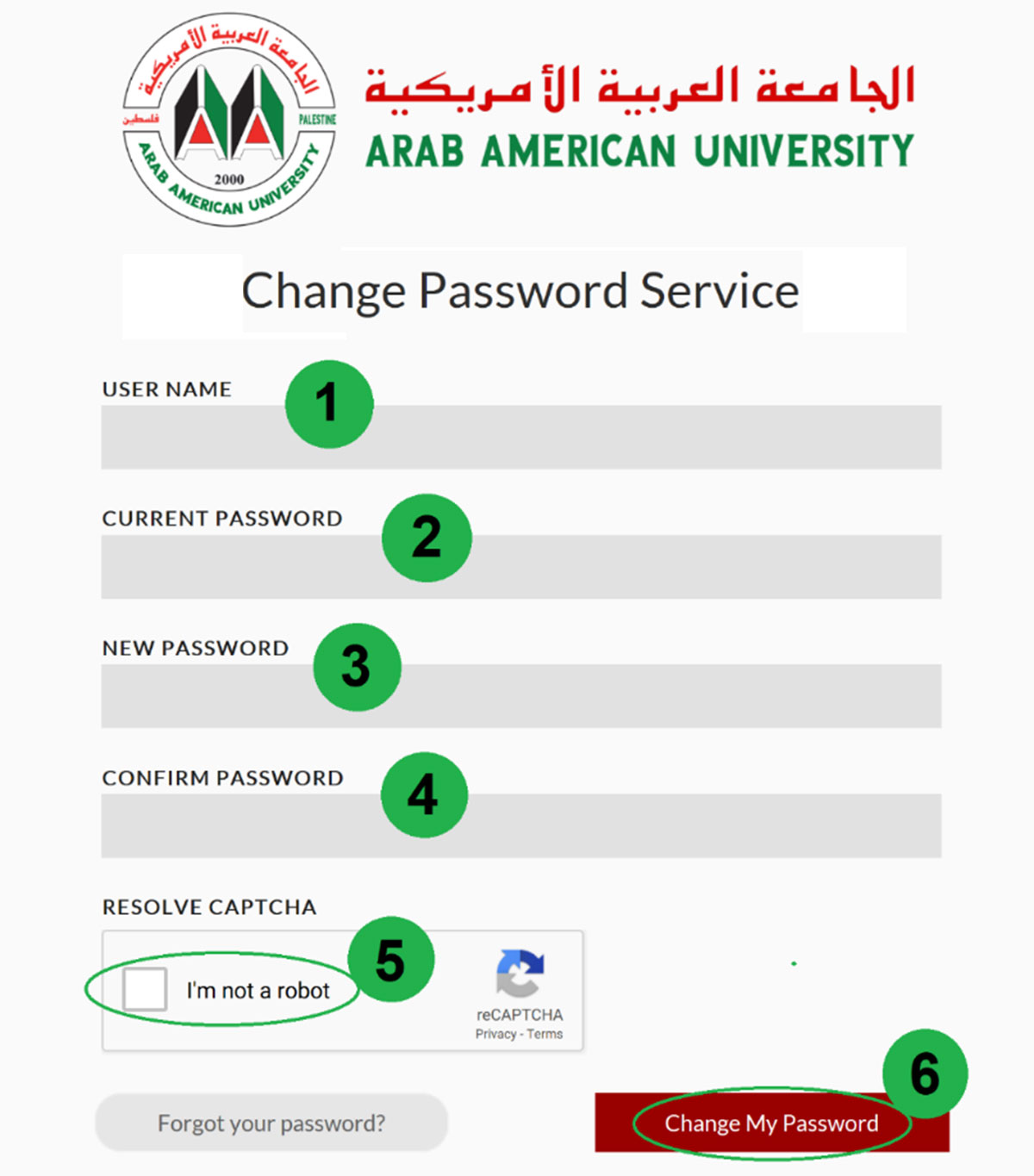
Note: Please make sure that you use the correct service between changing the password for Students and for Employees.