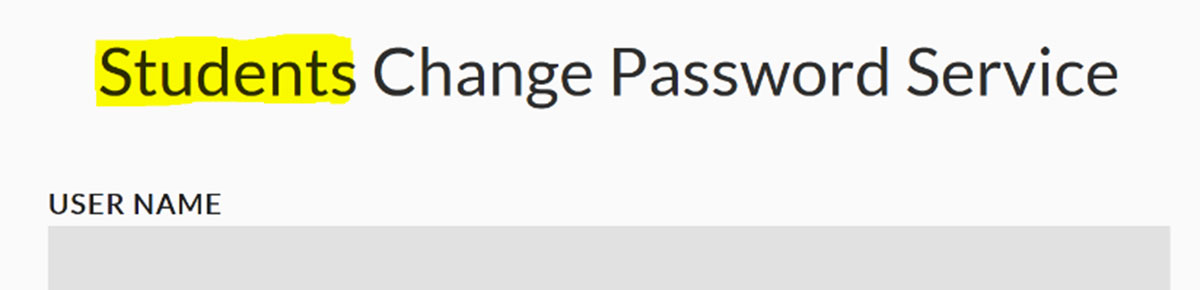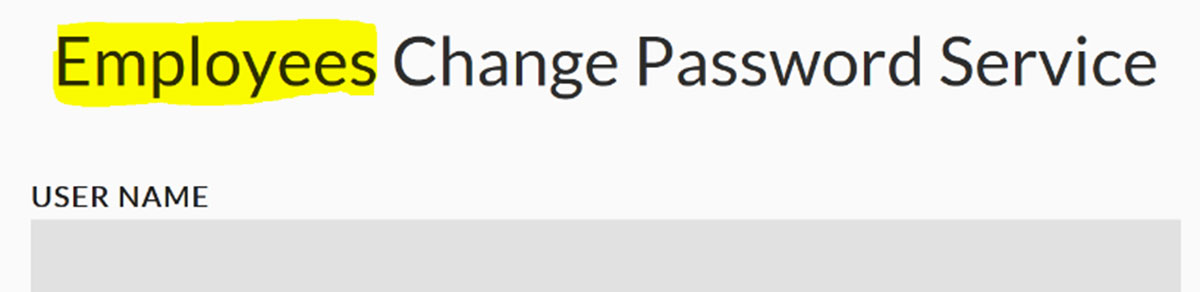If you have forgotten the password for your accounts, you can create a new password for your accounts by yourself, according to the below following steps :
- Use
the following link for students ( https://eservices.aaup.edu/rp )
and the following link for academic and administrative members ( https://eservices.aaup.edu/rpe ) - Click on "Forgot your password" button and follow the below steps :
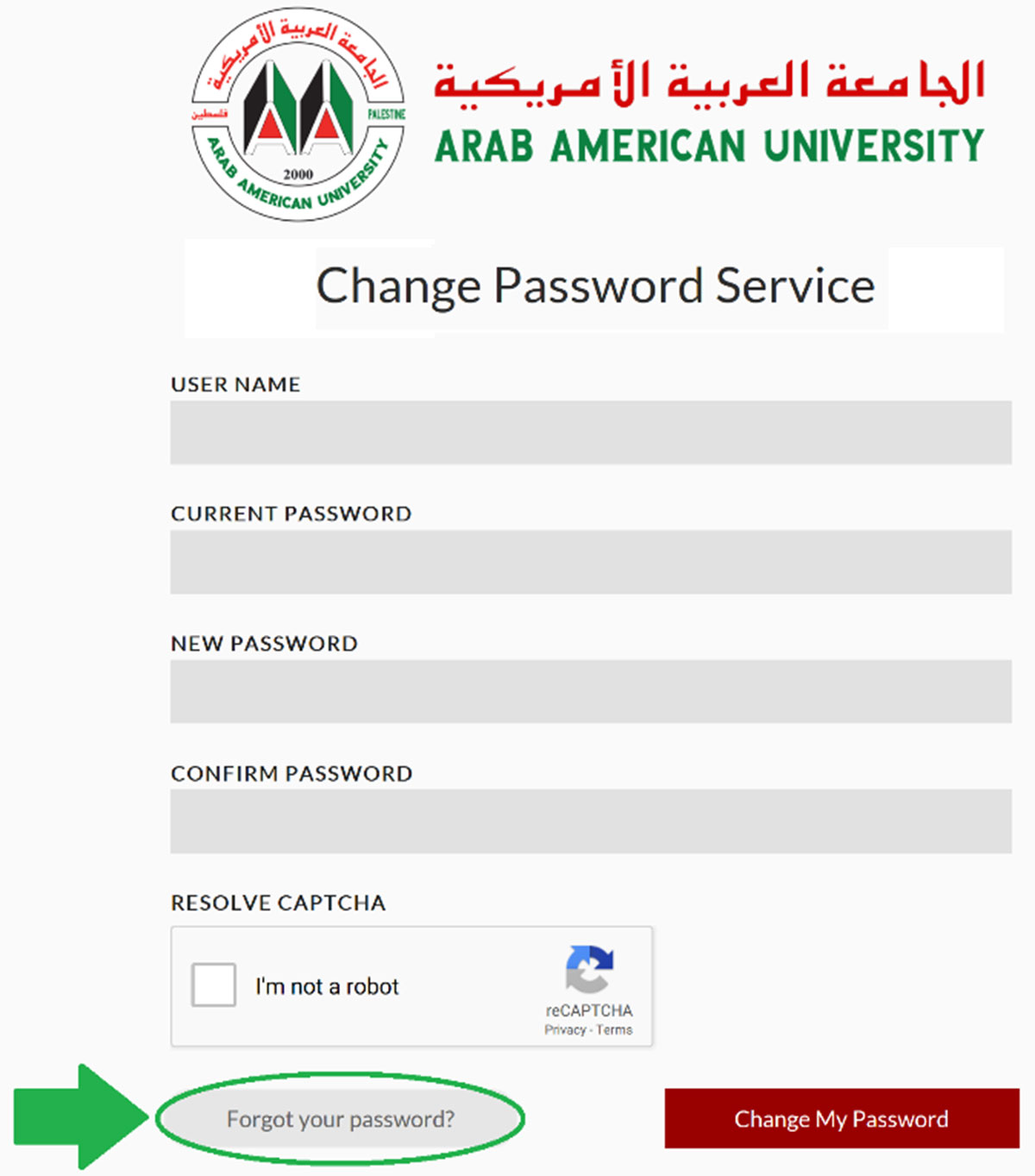
- Enter the user name and then press "Next"
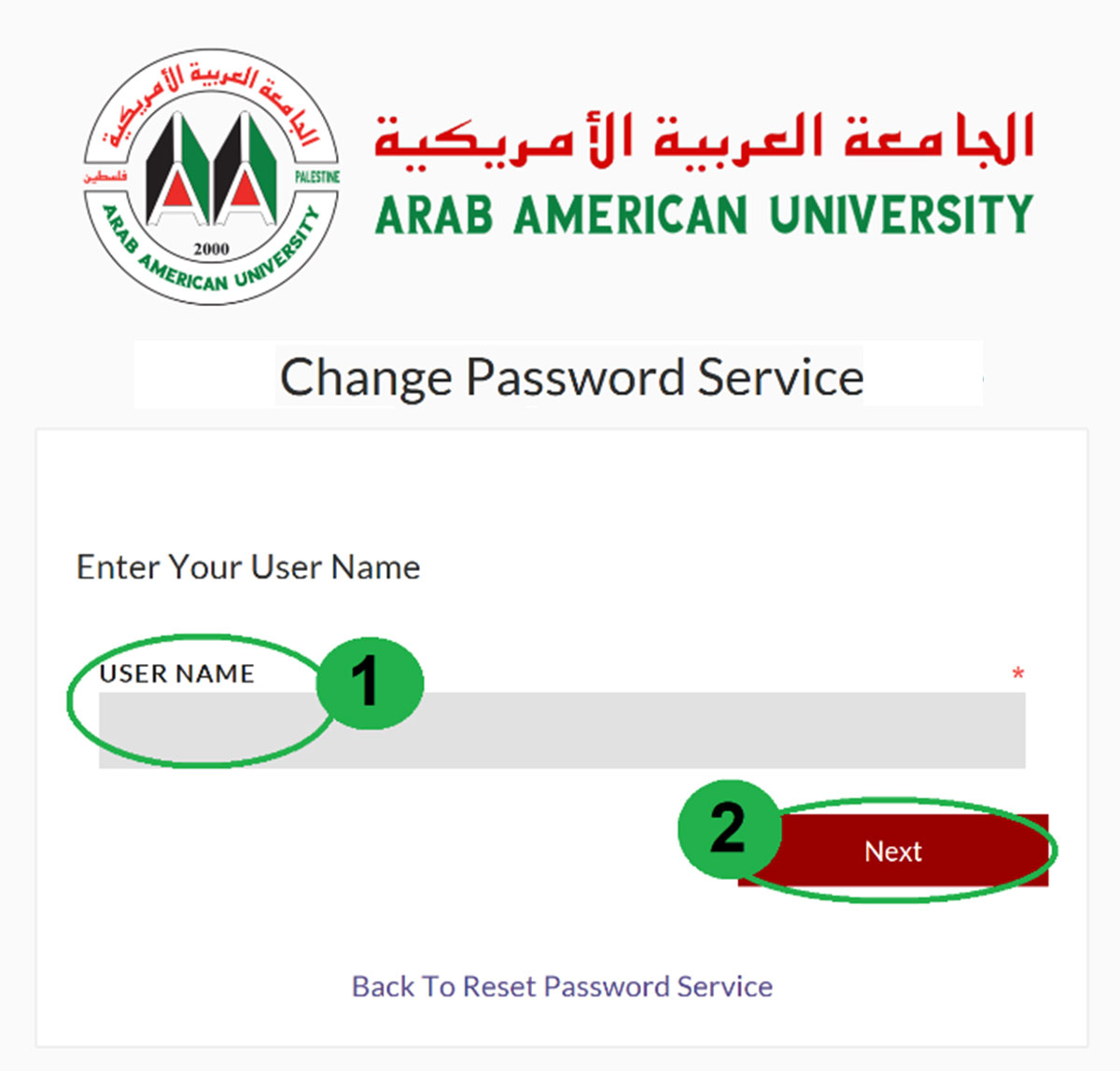
- You will see part of your email that’s registered on the university system.
Noting that the data is recorded according to the Edugate (Portal) System for students and recorded on the HR (MenaME) System for employees.
You will be asked to enter your full e-mail address to confirm your identity, and after pressing the "Send" button, the verification code is then sent to your entered e-mail address.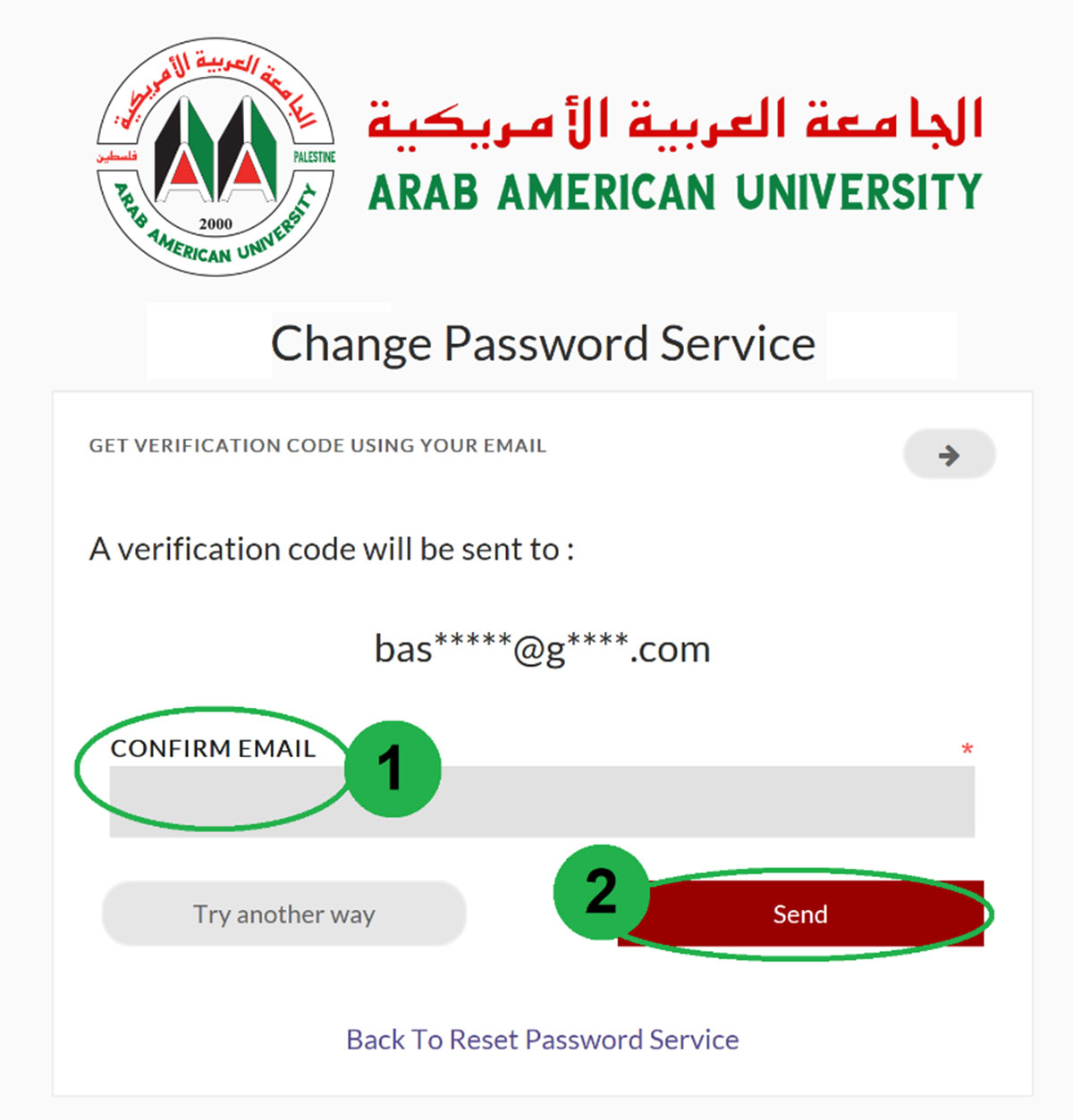
If you want to use a different method instead of verification email, you can click on "Try another way" button.
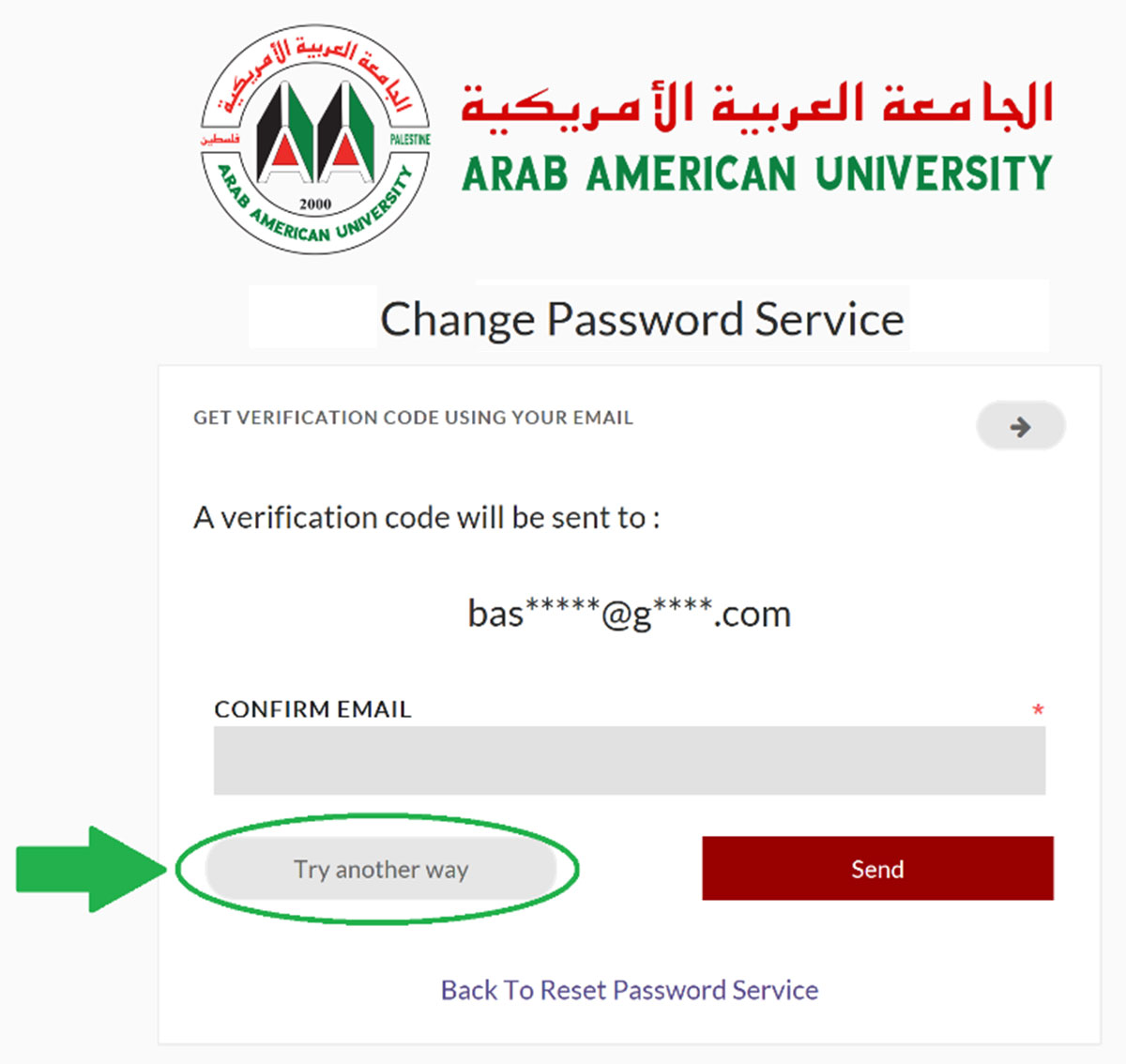
- After receiving the verification code, enter the data according to the below steps :
- Enter the verification code in field No. 1
- New password in field No. 2
- Repeat New password to confirm in field No. 3
- Finally press "Change password" referred to field No. 4
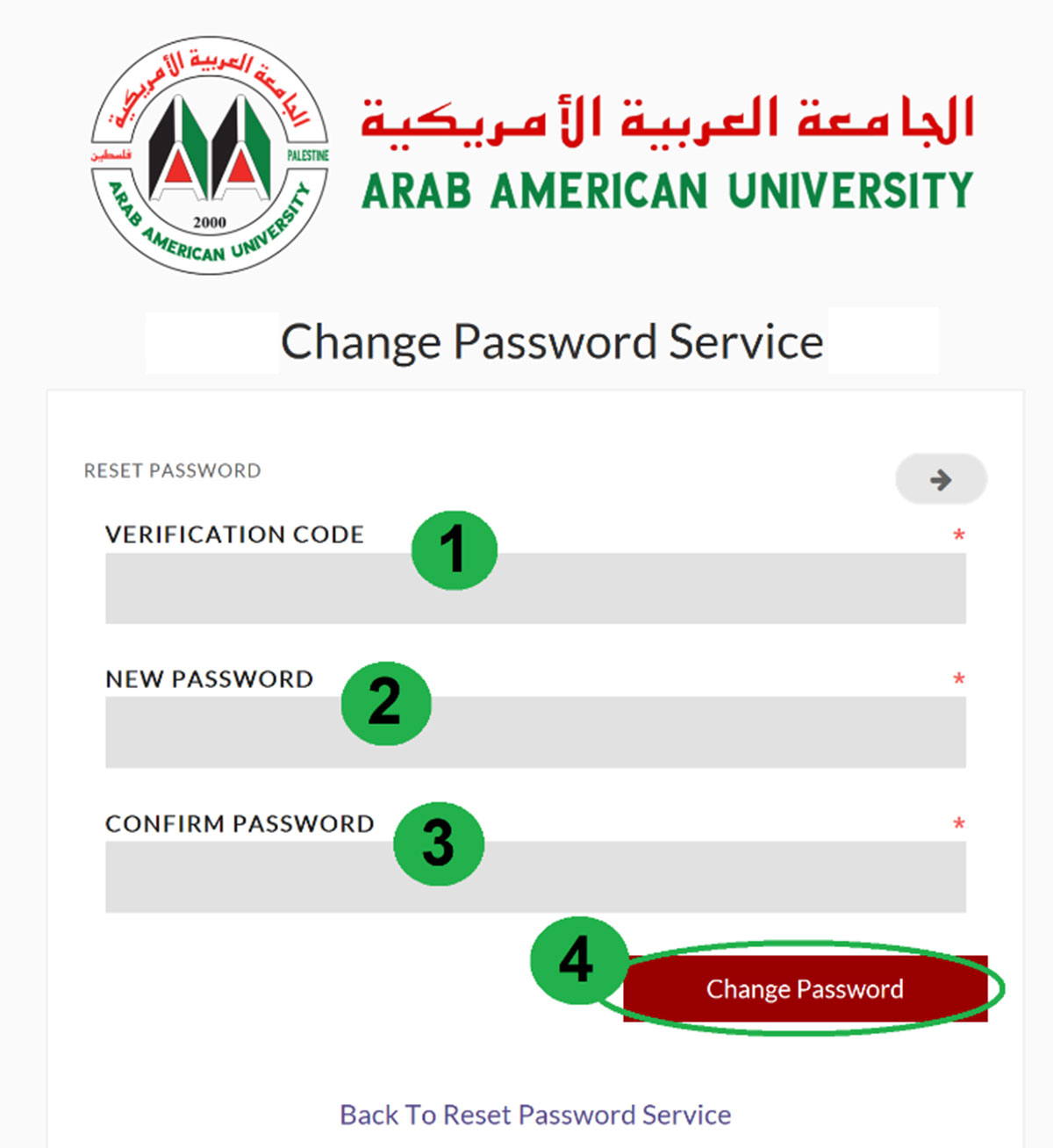
Note: Please make sure that you use the correct service between changing the password for Students and for Employees.